Advertisement
Developer:
Size:
Latest Date:
Version:
Platform:
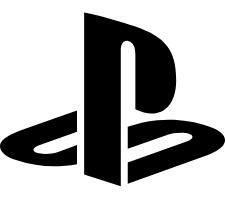
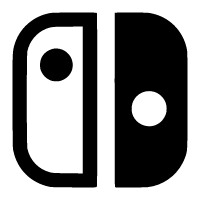




Gamdise only includes the official package of the game, and all links jump to the official platforms such as the App Store and Nintendo. There is no malware, and it is not shared with developers. Please feel free to click!
Advertisement
Explore infinite worlds and build everything from the simplest of homes to the grandest of castles. Play in creative mode with unlimited resources or mine deep into the world in survival mode, crafting weapons and armor to fend off dangerous mobs. Create, explore and survive alone or with friends on mobile devices or Windows 10.
EXPAND YOUR GAME:
Marketplace - Discover the latest community creations in the marketplace! Get unique maps, skins, and texture packs from your favorite creators.
Slash commands - Tweak how the game plays: you can give items away, summon mobs, change the time of day, and more.
Add-Ons - Customize your experience even further with free Add-Ons! If you're more tech-inclined, you can modify data-driven behaviors in the game to create new resource packs.
MULTIPLAYER
Realms - Play with up to 10 friends cross-platform, anytime, anywhere on Realms, your own private server that we host for you. Try a free 30-day trial in-app.
Multiplayer - Play with up to 4 friends with a free Xbox Live account online.
Servers - Join free massive multiplayer servers and play with thousands of others! Discover gigantic community-run worlds, compete in unique mini-games and socialize in lobbies full of new friends!
Step 1: Enter the game
Want to enter the game before we need to properly download the game, you need to go to the official website to download my world installation package, and then the game to install, the successful installation of the game can be smoothly entered.
Step 2: Create the game
After successfully entering the game you should first open the single-player game, and then create a new world in it, this new world you need to name yourself, such as Garfield's world, etc..
After the name you can enter three different modes, these three modes are survival, creation and limit. Basically, players will choose the survival mode, if you are a ready player can also directly enter the two modes of creation and limit.
Step 3: Jerk the tree
The first thing we have to do after entering the game is to jerk the tree, the operation of jerking the tree is to use the left mouse button to keep hitting the tree, so you can very well hit the wood down.
You need to build a house, you need to build a bed and so on, is the need for a lot of wood, so basically to jerk tree jerk for a long time, until you feel bored and annoyed no longer interesting will end.
Step four: mining
Wood jerking bored us next is mining, mining cave artificial mining cave and natural mining cave two, basically we choose are artificial mining cave. But mining must pay attention to the technique, do not let yourself buried in the mine.
Step 5: furnace
After digging the mine you will have a lot of ore in your hands, this time we can use the ore to synthesize the furnace, after all, with the furnace can refine minerals is very convenient.
And the furnace can also grill food, roast goat roast pig, etc. will be better than you eat raw, cooked meat to replenish hunger value will also be much faster than raw meat, this time the synthesis of the furnace is imperative.
Step 6: Shelter
Shelter is one of the most important things to enter the game, you can simply dig a hole can also build a small matchbox, through this shelter can allow you to spend the night safely.
Because in the game at night there will be a lot of monsters, these monsters will appear to you a player who has just entered the game to produce a major threat and injury, but when you sleep in the shelter will be quickly spent, woke up the day dawned. Of course there is a point in the shelter built after the construction of a bed, lying in bed to sleep or the most convenient.
Minecraft ©Copyright by Gamdise Do not Reproduce.
Minecraft is a so-called sandbox game, that is, a game with an open world. It was developed by the Swedish video game developer Mojang Studios. It was first made public in May 2009 before fully releasing in November 2011, Minecraft has since been ported to several other platforms and is the best-selling video game of all time, with over 200 million copies sold and over 140 million monthly active users as of 2021.
In Minecraft, you will be thrown into this world completely unprotected and from now on you must build your own life. And this should be taken literally. You need to mine resources and use them to build a house, furnish it, interact with other players, etc. It is a building game that tests your wits and skills when it comes to putting different building block together for building and sheltering purposes. For you to survive and get to the highest levels, you need to employ some tips and tricks:
1. When you put your blocks together, you should keep in mind the fact that you can use your torches to hold the blocks for you as you progress. The good thing about these torches is the fact that; as much as they can hold the blocks for you, you can still use them to illuminate your shelter and keep attackers at bay. This, of course, gives you the freedom create as many sandstone-free pyramids as you please; as well as put together other building designs.
2. You may want to record some of your building skills on your PC for future reference. If you need a good screen recorder, look no further than iOS Screen Recorder. With this program, you can record your building escapades as well as some of your best Minecraft tricks as you progress.
3. Lava buckets usually fuel a conventional furnace for a total of 1,000 seconds, it can cool a total of 1,000 items in the furnace. As a comparison, a single blaze rod can fuel a furnace for 2 minutes (120) seconds and cool a total of 12 items in the same furnace. On the other hand, the lava So as you build, make sure that you have with you a lava bucket at close range.
4. Regular planks will be affected by fire, but wooden slabs are not affected by or burnt down by fire. If you want a fort of building blocks, go after wooden plates rather than the regular planks.
5. Quite a lot of people don’t know the fact regular fences and nether fences don’t interact and can’t be used together in the same block. So you need to use them to design something unique, without having them in the same block.
6. You are not restricted to making each thing in turn. It is conceivable to construct a few crafts in one go which is an extraordinary efficient device. Try not to attempt to do a lot by running or bouncing, your yearning levels can increment quickly. You will at that point have the extra test of discovering more food to continue working which burns through valuable time and assets.
Minecraft is a game much more than just an ordinary sandbox, having tons of systems to discover and manipulate that will keep you investing year after year. With so much to discover and more being added all the time; it would be almost impossible for anyone to know everything there is about Minecraft, the above tips and tricks are for you to experience and practice, and more importantly, elaborate in the game itself.

Amazon's Choice
$10.97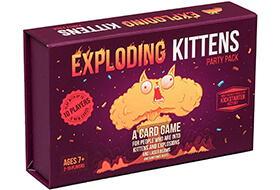
The Party Pack for Up to 10 Players
$29.99
Funko POP!
$17.85
Funko POP!
$12.85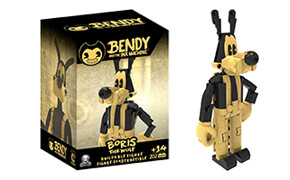
Boris Buildable Figure 202 pieces
$16.98
Action Figures Set of 5 PCS
$21.99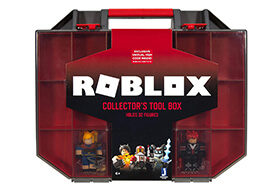
Carry Case that Holds 32 Figures
$17.99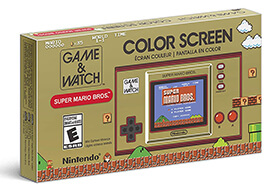
Not Machine Specific
$49.99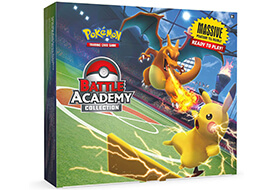
Trading Card Game Battle Academy Bundle
$39.91
Funko Pop!
$12.78
Spray Crew Vinyl Figure
$10.98
The Bounty Collection Series 2 The Child Collectible Toys
$19.99